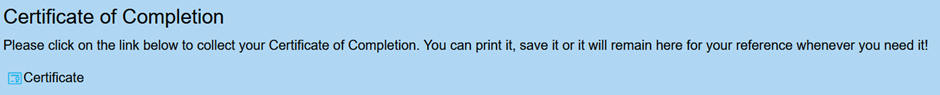Online Training
There are a number of courses that are mandatory for all staff to complete.
How to access and complete online training
Online mandatory training can be completed at uol.learning.uk.com/totara/dashboard. Upon going to the website, log in with your university email and password if prompted. Once you’ve logged in, you’ll be met with this screen. Choose ‘Mandatory’, and you’ll see a list of online courses.
You will have to complete all of these- but don’t worry, they don’t take too long!
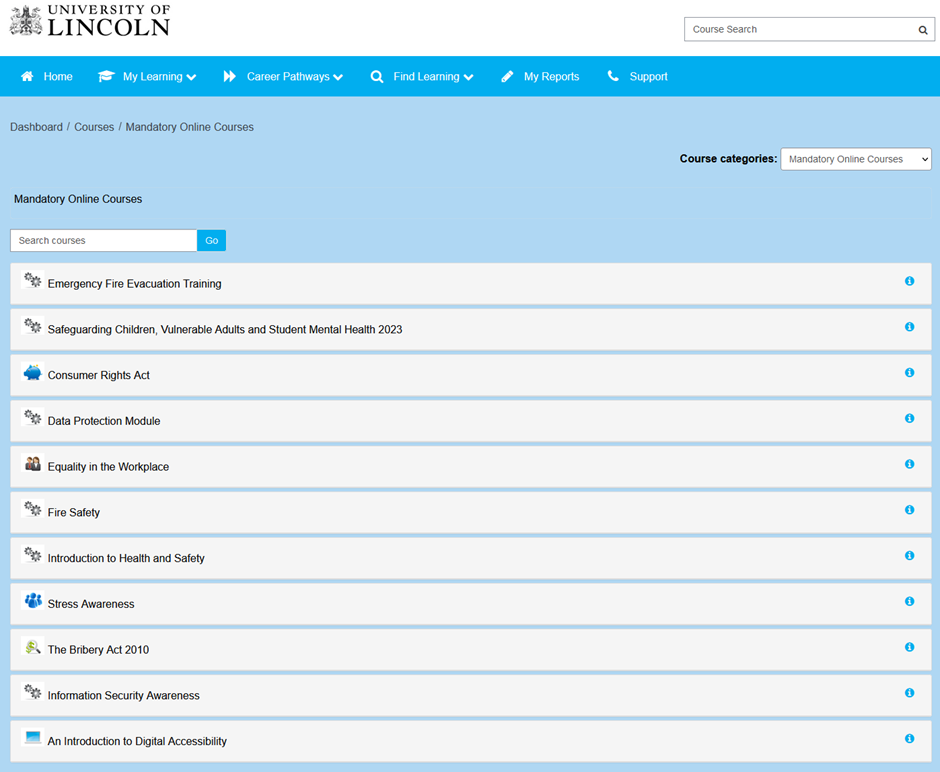
Once you’ve chosen a course to do, click on it. Once you’re on the next screen, you should see an area that looks like the image below. All courses will look similar. Click the title of the course, and it will open up in a new tab.
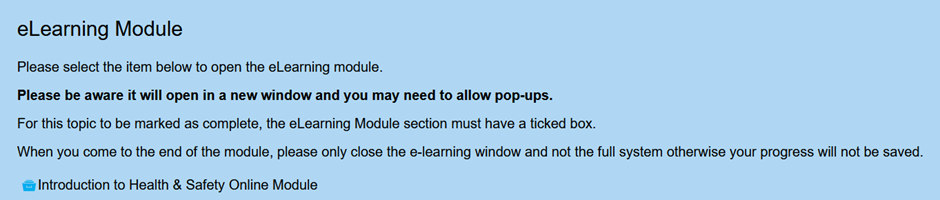
Go through the course as instructed, and once you’ve finished you’ll be able to download your certificate from the area of the screen as shown below.