In-Person Training
Some of the mandatory training you'll have to complete will be conducted face to face. This page will go through how to book onto this training. This is the same process you'll use when booking non-mandatory training, like Fire Marshall training or personal development courses. We'll go over optional training more in the next section.
How to book your in-person training
Training courses can be booked through MyView. For how to access MyView, see here.
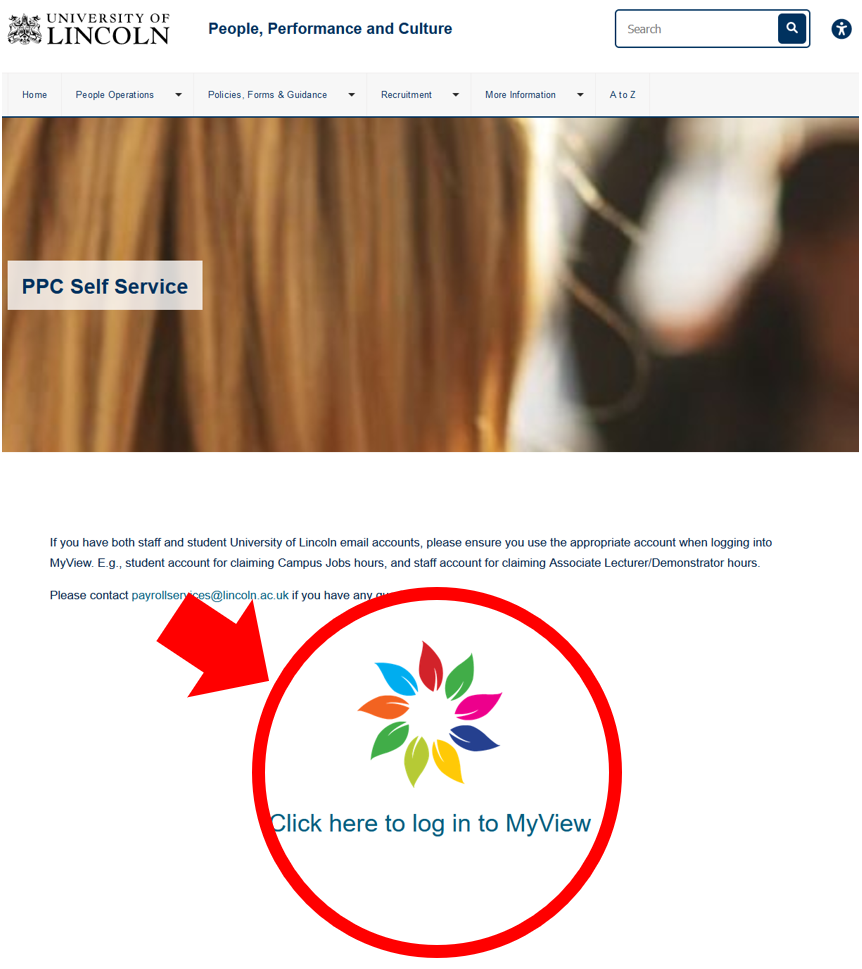
If prompted, log in with your university email and password. Once you’re logged in, you’ll be met with your MyView homepage. To the left of the screen, there will be a list of sites- click on ‘My Training and Development’. Once you click on it, a drop-down menu will open with more options. To book onto your mandatory training, select ‘New Course Booking’.
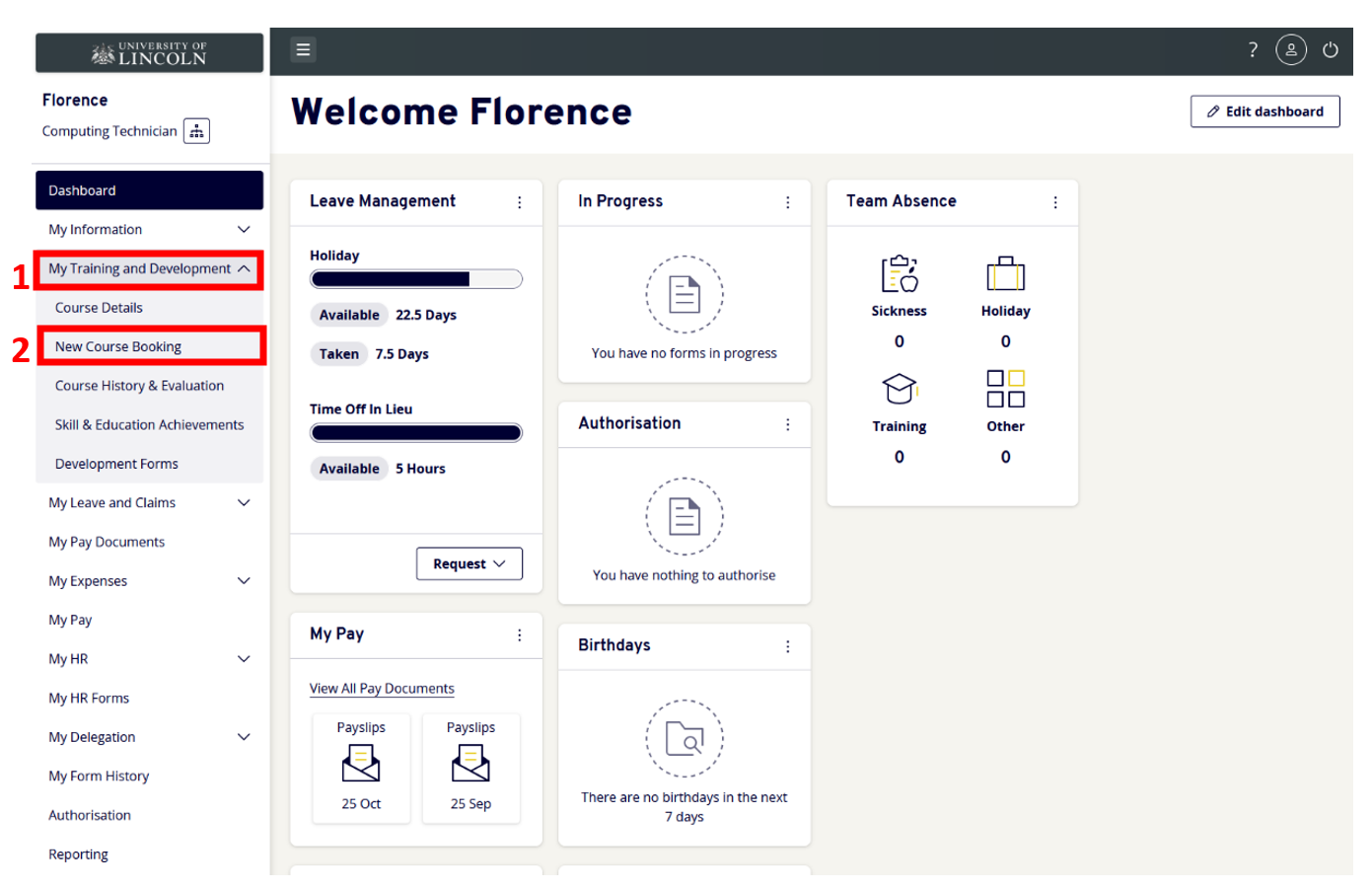
You’ll be greeted with the search page. To find the mandatory training, select ‘Mandatory’ from the drop-down menu ‘Type’. Once you’ve selected this, press search.
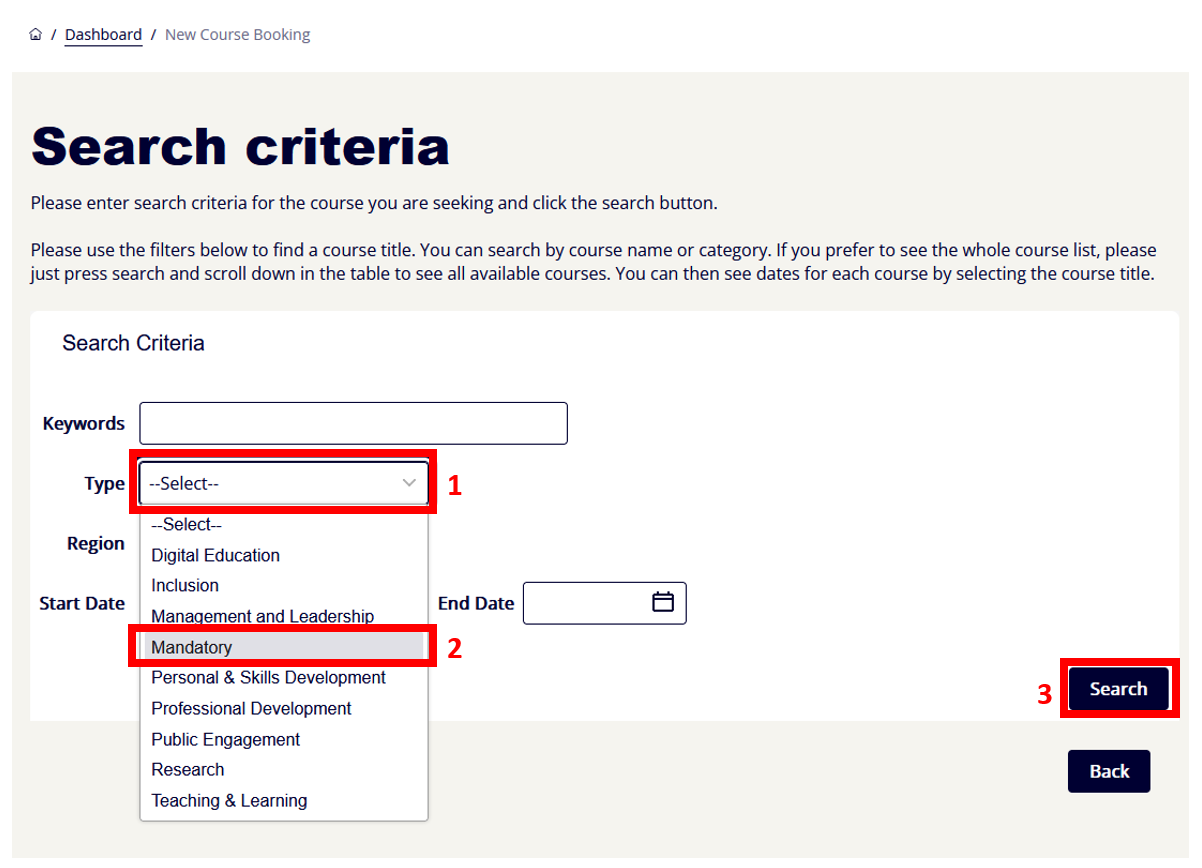
The mandatory training that you can book onto will be listed below. Find the training that you want to attend and click on the name of it where it’s underlined. For other types of non-mandatory training, just choose whatever topic you're looking for. The instructions from here are the same no matter what type it is!
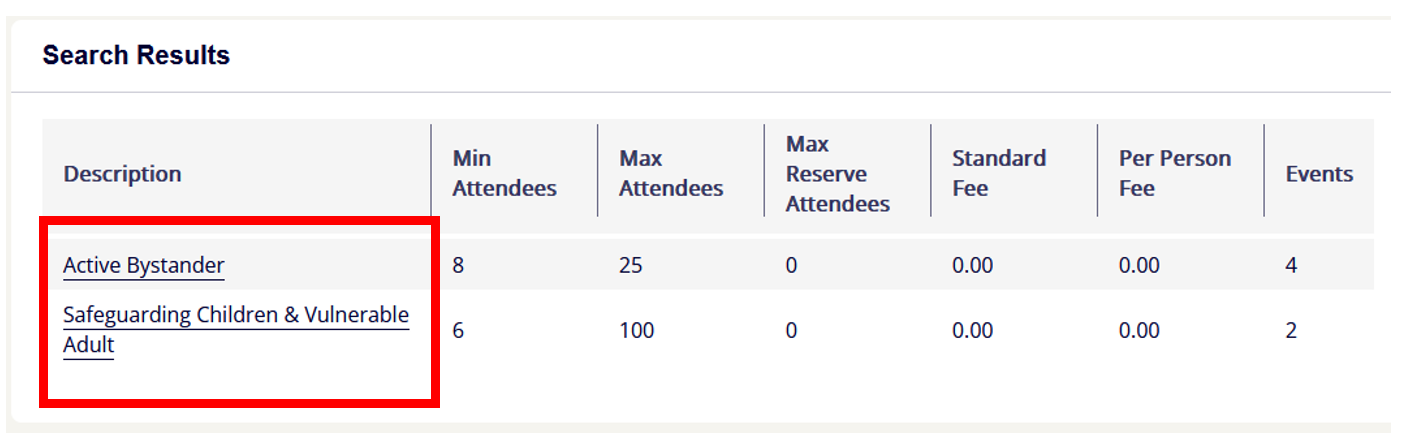
Click the training you want to attend, and you’ll be presented a page with information on what the course is, as well as a list of dates and times of when the course is being held. Click on the date of the one that works for you, where it’s underlined.
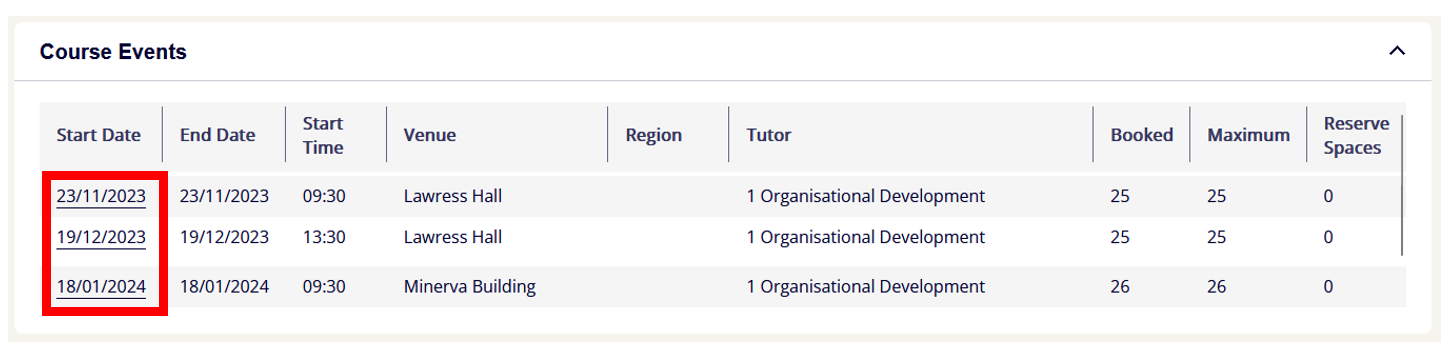
On the request screen, you’ll see the details of the course you’re booking onto, and a box where you can put your reason for your request. If the details look fine, just put in ‘Mandatory training for new staff’ in the reason for request box, and press submit. You’ll soon get an email confirming your booking.
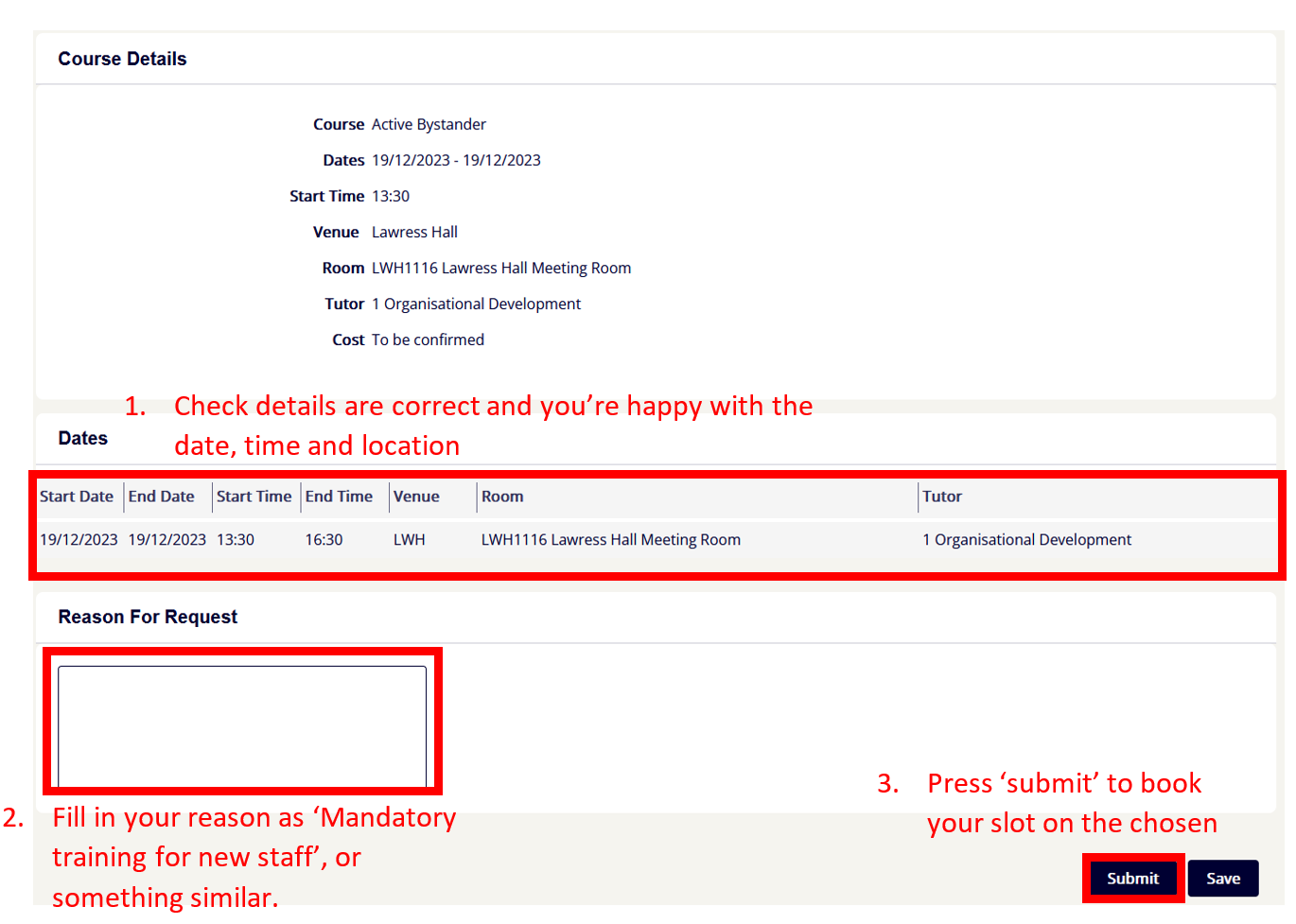
On the date and time specified, go to the location, and you’ll be given your training which will then be automatically recorded as completed. And boom, you're done!