Holiday
All staff get 30 days annual leave, which resets at the start of every September. If not used, 5 days can be carried over from one year to the next. However, anything over 5 days will be lost, so if you're come to August, and you've got a lot of leave left, make sure to take it!
Note: you may have less than 30 days if you started your job later in the year, as the amount is adjusted based on much time is left until the start of the following September. This is to avoid an unfair situation where, for example, someone starts in July and then gets to have the entire August off.
The process of booking leave is simple, and will be explained here. In the first instance, speak to your line manager and agree dates. If your line manager agrees, you can book it off officially on MyView. It's also a good idea to add an event to the calendar and share it with your colleagues so everyone knows when you won't be in and can prepare accordingly.
There are 2 ways to book leave in MyView.
On the homepage of MyView once you've logged in, one of the boxes on the screen will be titled 'Annual Leave Balance'. This will give you information on how many annual leave days you have left (under 'holiday') and how many hours of Time Off In Lieu you have (this will be explored further later).
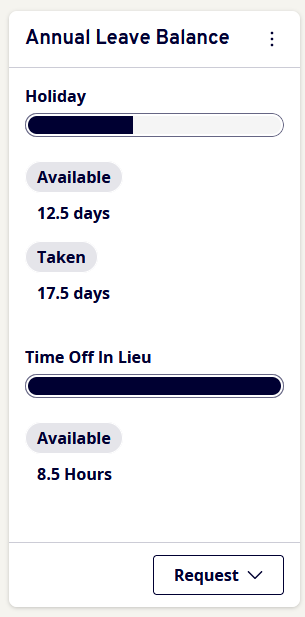
At the bottom of this box, you'll see a drop-down menu that says 'request'. Click this, and you'll see a few options. To book your annual leve holiday days, choose 'book new leave'.
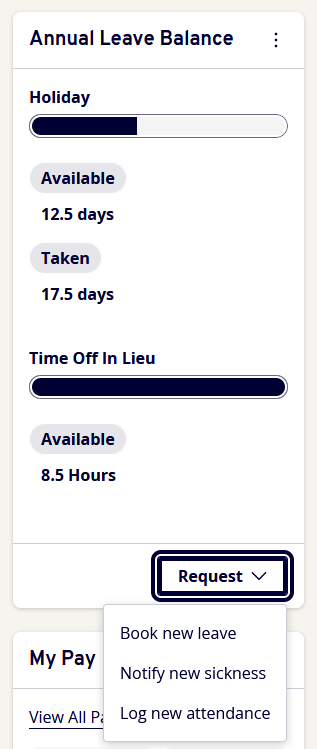
In the new box that appears, choose 'Holiday'.
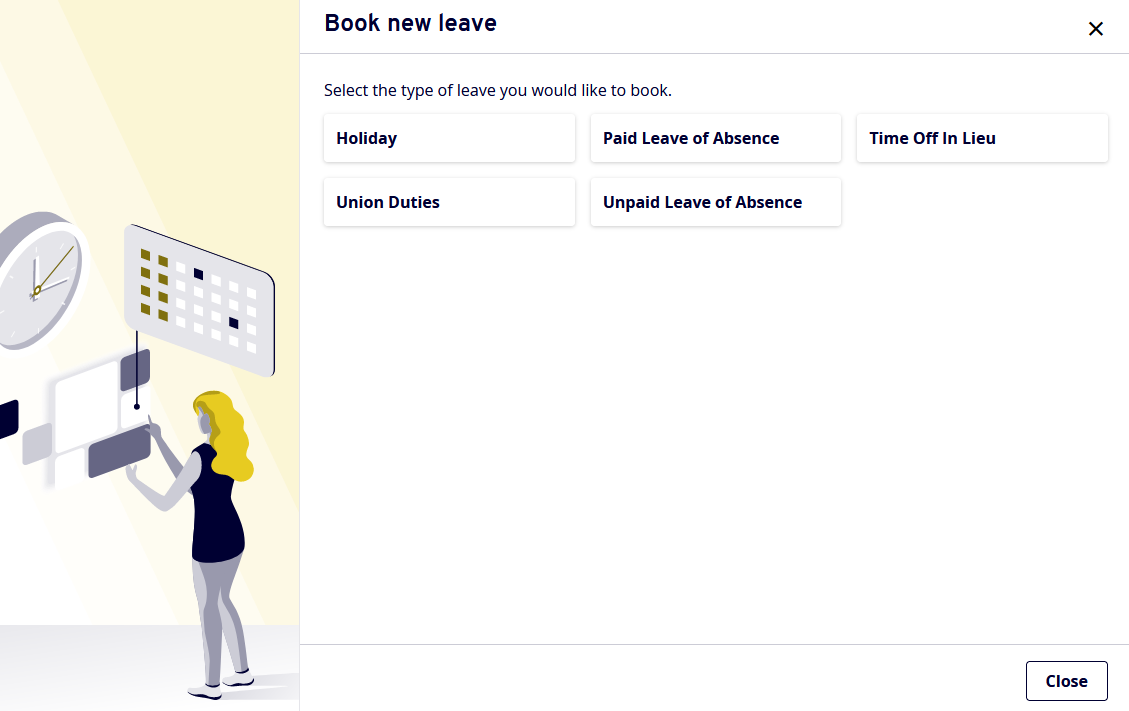
On the next screen, you can enter the date(s) of your leave, and if it's a full day or half day. You can also add something to the comments box, for example 'going to friend's wedding'.
The page will also again show you how many annual leave days you have left, and at the bottom it will show you the total that you will be using with your new request.
If it all looks okay, press 'submit'.