Yggdrasil
Yggdrasil is the frontend timetable component for the signage screens around the building. It collects its data from asgard and displays the data in the most effective way.
Day to Day
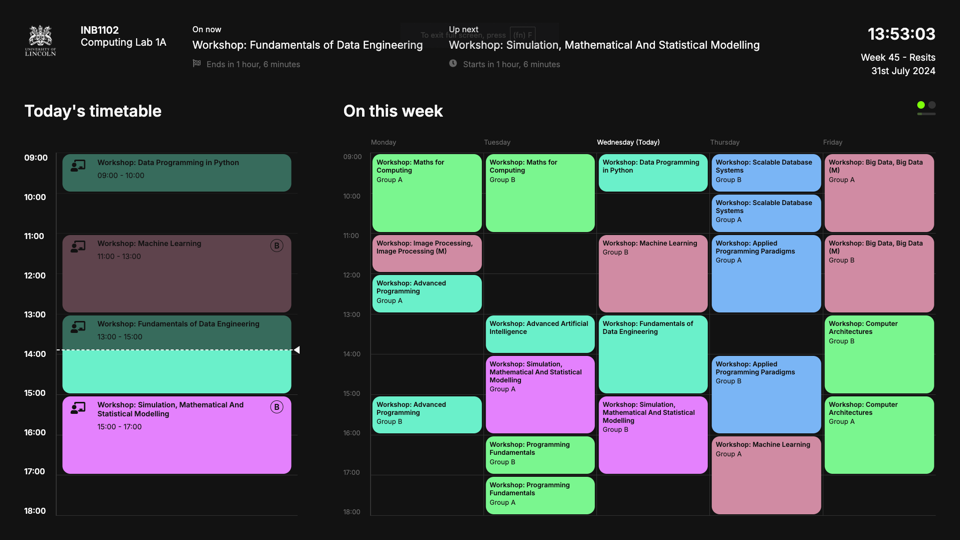
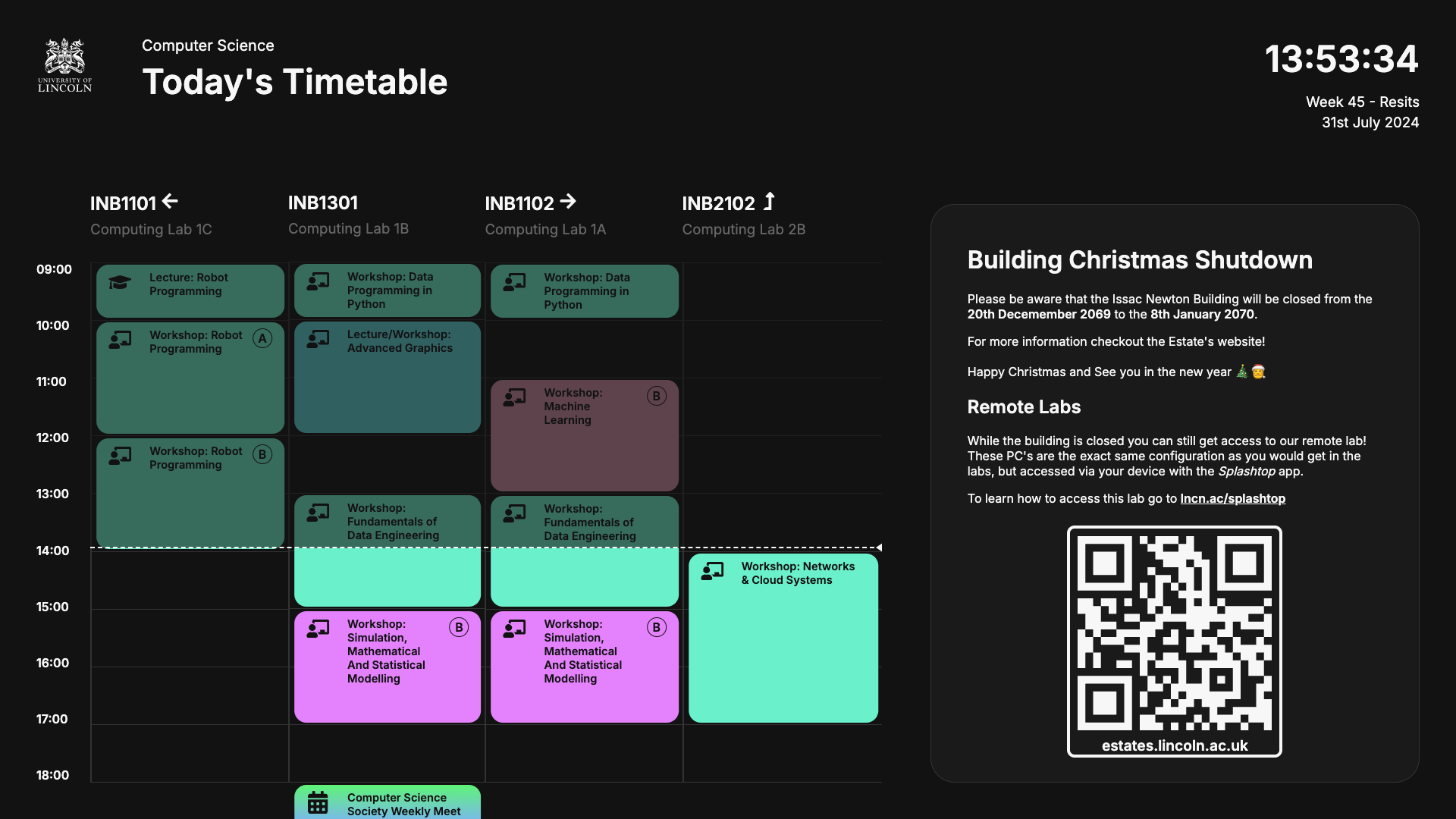
Development
First, you'll need to clone the repo SoCSTech/yggdrasil-revamp.
Then you will need to have either Node 14 installed on your machine (I recommend that you use nvm for this as we use multiple versions in our day-to-day operations.)
Once you have nvm installed, you can install Node 14 with the following commands;
Then you will want to launch the live server with the command:
This will allow you to make changes to the project and see the changes happen as you save.
Once you have done making your changes - you will need to commit these changes back to the repo (in your own branch), which will then allow for the project to be signed off and deployed.
Apple Silicon
If you're using an ARM based CPU (e.g. Apple Silicon) this won't work without additional steps, as this project is running with node 14 (very old - end of life), and hasn't be upgraded (yet?).
You will need to first install and use nvm, I recommend you do this with HomeBrew.
Then you need to run the following command to allow your terminal to run in Rosetta mode (64 bit compatibility mode):
Then you can run the commands to use and install node 14.
Deployment
tbd...