Staff Rotas
The office needs to be manned from 8am to 5:30pm, but we only do 7.5-hour shifts. This means that we need someone to be on a 8am to 4:30pm shift each day. To keep track of who is doing these days, we use staff rotas.
When there is enough staff for it to be scheduled around, we make use of 'Shifts' on Microsoft Teams.

To view your shifts, go to Teams and choose the option 'Shifts'. You may have to press the 3 dots and choose it from the menu of apps, but you can then pin it to the side bar of Teams so it's always there.
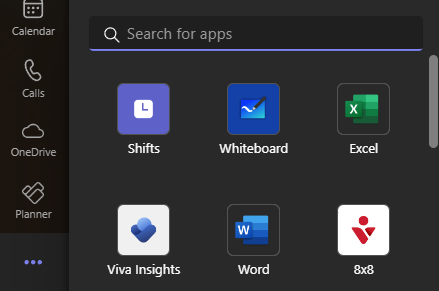
You then choose your team's schedule, and you'll be met with a weekly view.
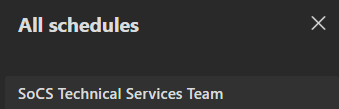
On this view, you can see what shift you and your colleagues are down to work.
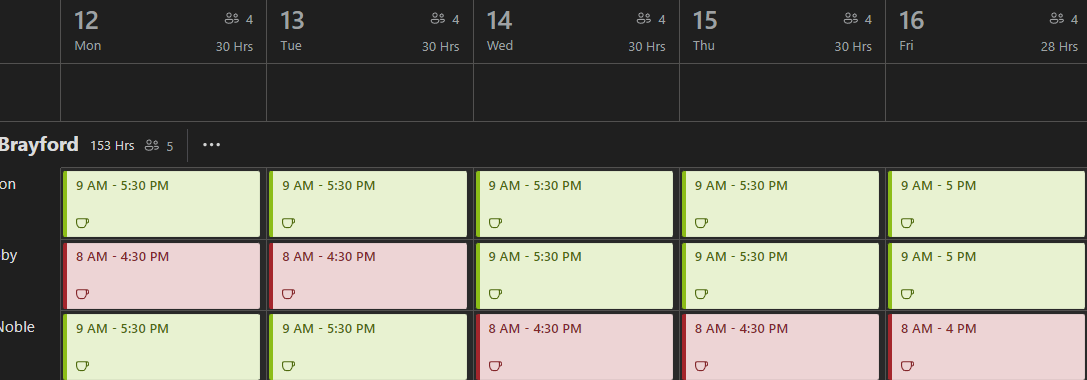
Shifts get finalised every Friday afternoon for the following week, but if you need to change anything just talk to your coworkers or manager and as long as it's agreed upon, it can be changed.