Policies
On DeepFreeze we have a couple of policies that we use that change the characteristics of how the lab PCs work.
Computing Policy
This is the default policy, this is for student facing machines where they should reboot after a period of time and also have some restrictions in place.
Events Policy
This is the opposite of the computing policy. We use this for events such as Game Jams, Hackathons and some Exams. The computers are unrestricted and will not reboot after a period of time.
This is useful as it allows for lab users when they are at a game jam, and force them to have a shower, eat, or just generally move around!
When moving between Events and Computing you should check the power saving icon is green to indicate that it is installed and not just
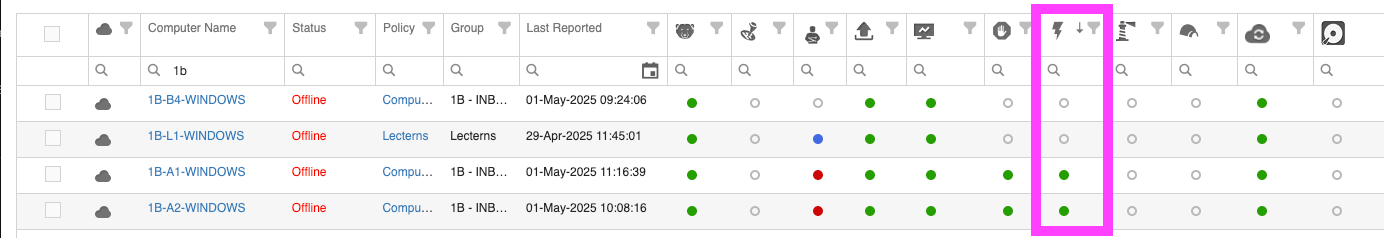
Exam Policy
We have a policy we use for Blackboard exams. This configures the machine to use WINSelect which restricts the machine into only using the Blackboard site.
Splashtop Policy
This is for our Splashtop machines, this policy enforces the controls we discuss in the Splashtop section.
This should largely be similar to the Computing Policy.
Your Testing
It is highly encouraged that you create a testing policy that you can deploy and destroy! This is useful figuring our what quirks are with Deep Freeze, but without affecting the labs too much - as you can work by only taking a limited amount of machines out of action.
Server Policy
This is used for Windows machines which are used as servers, this is useful so we can keep a track of stuff such as IP addresses and have some level of control of Windows Updates.