Installing Fresh Windows 11
The first step to creating a fresh image is to install a fresh copy of Windows onto the machine. We do this using a software called Rufus, which can be used to create Windows and Linux install USBs with specific settings.
Insert a memory stick, and use the latest Windows 11 Enterprise ISO stored in our NAS under Installers\ISOs\Windows.
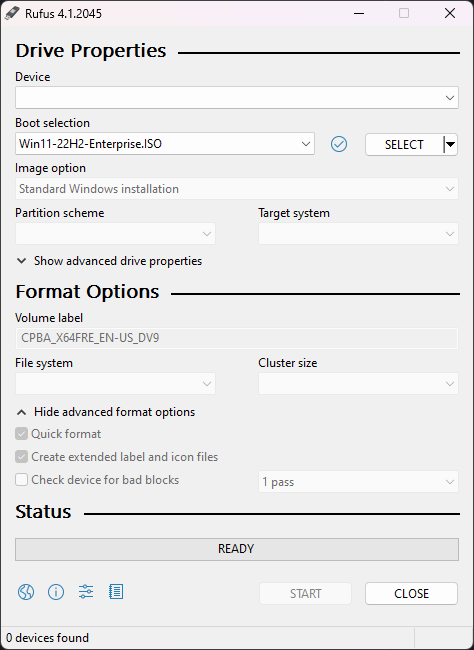
After pressing the START button, a second window will appear, where you should select the following settings.
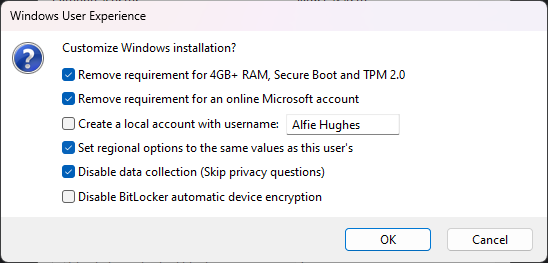
Once the USB Drive has been written to, use it as you normally would to install a fresh copy of Windows 11 to the master. (You can google this if you don't know how.)
Last modified: 18 June 2025