Accessing PaySlips
One key functionality of MyView is the ability to view your payslips and over pay-related documents. This page will show you how you can view and download these documents.
Pay day is the 25th of every month, unless the 25th falls on a weekend/bank holiday, in which case pay day will be the last working day before the 25th. Additionally, pay day will be earlier in December (normally around the 21st).
Firstly, log onto MyView- steps on how to do this can be found here.
On your MyView dashboard, there are 2 relevant sections for your payslips.
My Pay
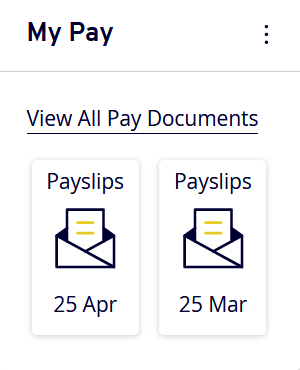
The first section is titled 'My Pay', and here you can see a simple breakdown of your pay information. You will see a breakdown of Gross Pay, Tax, National Insurance Contributions, and other costs out of your paycheck like student loan repayments.
Your Gross Pay, also known as your take-home pay, is what will actually be paid to your bank account every month.
Pay Documents
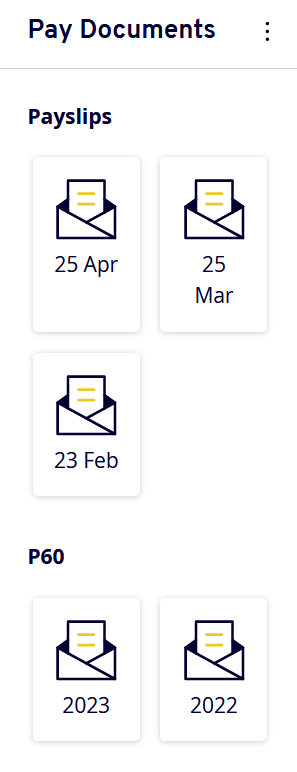
In the section 'Pay Documents', you will get a copy of the official payslip.
This is a little harder to read than the simple breakdown in 'My Pay', but it's the version of the document you'll need for any offical government business (e.g. proof of earnings).
It shows the same information as the breakdown, just in a different format.
From this page, you can print it out by clicking 'print' in the bottom right.
This is also the section where you'll find other official pay documents such as P60s, which you will get at the end of every year's tax season. It's an end of year certificate, detailing what you've earned for the year and how much tax you've paid. It also breaks down what you've paid for the year in National Insurance Contributions (NIC), and student loan repayments.
This document can also be printed if needed for official government uses.